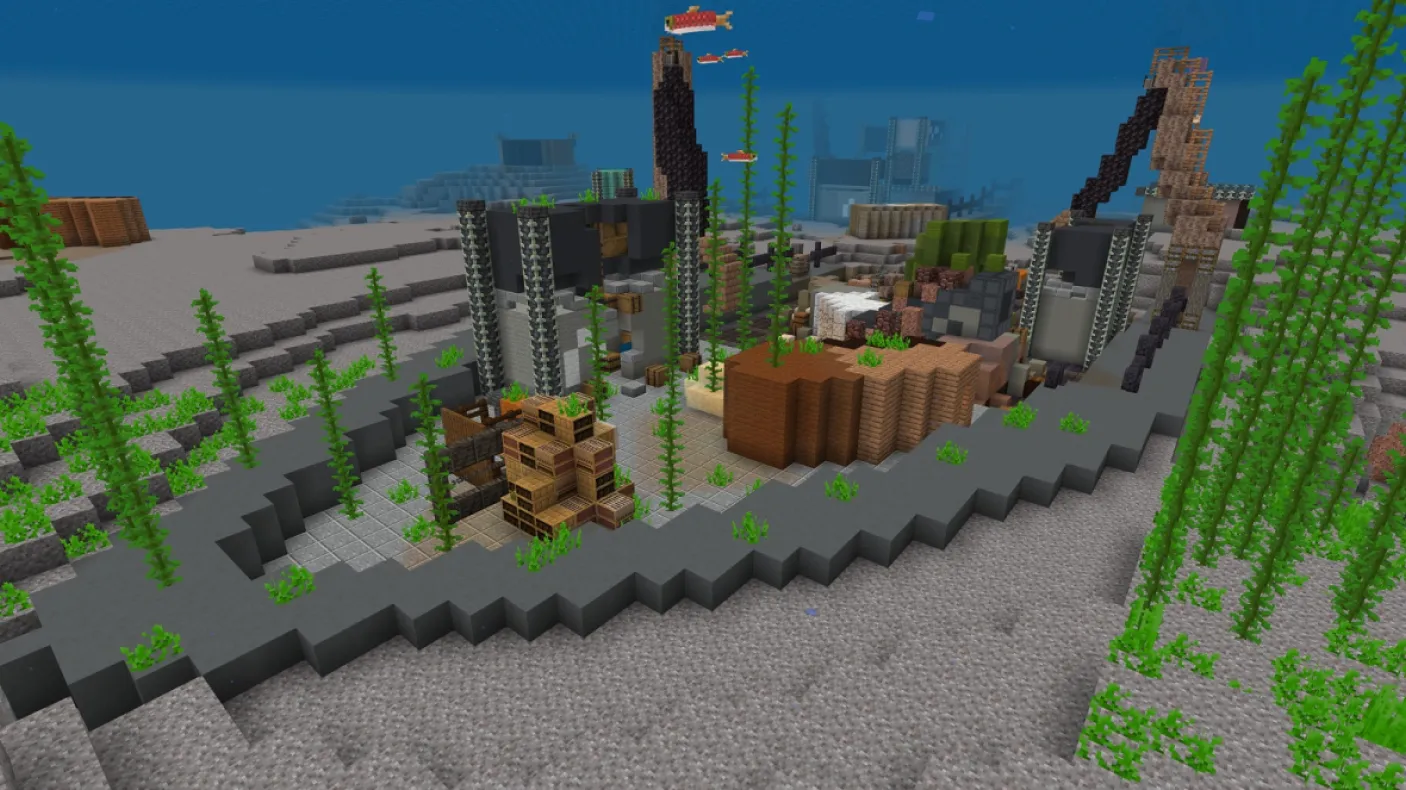Museum Minecraft: Sustainable Style - Guided Virtual or Self-Guided Virtual
Category
Duration
Audience
Age
Grades
Subjects
About this lesson
Use the power of Minecraft to transform a community into a more sustainable place to live.
Museum Minecraft worlds are immersive programs that allow your class to experience a thorough exploration of a topic using the immersive and engaging platform of Minecraft Education.
In Museum Minecraft: Sustainable Style, your students find themselves trapped on a sunken ship escape room. The clues to their escape lie in a virtual re-creation of the Noelle Hamlyn: Lifers exhibition and other galleries at ROM, where they will discover climate change and sustainability problems and solutions that will unlock the doors to freedom. Along the way, they will need to use code to instruct their friendly Minecraft agent to help them clear a path to the next stage of the escape room. In Phase 2, students will teleport back to their hometown, where they can participate in a series of activities of your choosing to deepen their climate change and sustainability knowledge before the culminating activity: to transform the town school (or the entire community – your choice!) to be a more sustainable place to live.
While you can participate in this lesson at a self-guided pace any time, anywhere, you can also opt for the additional support of a live virtual lesson. Live lessons to introduce and support each phase of the program run monthly and are streamed to YouTube, where students and teachers can interact with the Minecraft instructor through an interactive form. Additional asynchronous 1:1 technical support is also available if you need an extra helping hand.
Can’t attend live? No problem! In our YouTube Live Format, you’ll be able to pause and play the lesson to go at the pace that’s right for your students. If you can’t attend live, you can still follow along with the recording through the link you’ll receive when you book.
| Delivery Language | Virtual - English only Self-Guided - Any language |
| Format | Virtual Lesson |
| Duration | 1 hour |
| Pricing | Free |
| Minimum Group | n/a |
| Maximum Group | Unlimited |
Phase 1 Virtual lesson
The Phase 1 Virtual lesson should be done at the start of the program. It will introduce students to the Minecraft world and provide basic instruction on how to navigate through the world. Together, the instructor and your students will explore the first part of the underwater escape room, learning how to use the virtual galleries to find clues and the book and quill to record what they learn.
Phase 2 Virtual Lesson
The Phase 2 lessons should be done 2-4 weeks later, when your students are just about finished the escape room. In the first half of the lesson we’ll review key points students should have learned about climate change and sustainability during the escape room. We’ll explore how students can find the activities you assign them, and look at just a few examples of Minecraft tricks students can use to bring their ideas to life for the culminating Sustainable School/Sustainable Community activity.
Available Dates
- Oct 6, 2025 – 9:30 AM
- November 3, 2025 – 1:00 PM
- December 1, 2025 – 9:30 AM
- January 12, 2026 – 1:00 PM
- February 2, 2026 – 9:30 AM
- March 2, 2026 – 1:00 PM
- April 13, 2026 – 9:30 AM
- May 4, 2026 – 1:00 PM
- November 3, 2025 – 9:30 AM
- December 1, 2025 – 1:00 PM
- January 12, 2926 – 9:30 AM
- February 2, 2026 – 1:00 PM
- March 2, 2026 – 9:30 AM
- April 13, 2026 – 1:00 PM
- May 4, 2026 - 9:30 AM
- June 1, 2026 – 1:00 PM
Learning Goals
Explore how modern practices, with an emphasis on fast fashion, impact the physical and biological environments.
Understand that the burning of fossil fuel is a key driver of current changes in global climate.
Understand how some Indigenous ways of knowing provide sustainable solutions to some of these problems.
Demonstrate student learning by using Minecraft to rebuild a school or town into a more sustainable place to learn or live.
French Classes
While the virtual lessons only offered in English for now, you can follow this tutorial to translate the game language into French. We hope to be able to offer French versions of the virtual lessons and bring a fully localized version of the world online in the near future.
Preparation
Preparation:
- Students should be comfortable with the basics of Minecraft, including movement and the breaking and placing of blocks.
- Have students open a browser to joinmyquiz.com just before the session, and enter the join code that will be posted in the pre-show before the lesson begins. This will allow you and your students to communicate with the Museum Educators during the live lesson.
New to Minecraft?
We recommend that students are familiar with the basic Minecraft controls taught in the How to Play tutorials in the Minecraft Lesson Library, particularly:
- How to Play: Movement (Keyboard and Mouse / Touchscreen)
- How to Play: Break and Place (Keyboard and Mouse / Touchscreen)
You can also check out our New to Minecraft section on our Minecraft Program Support site.
Requirements
Class set of devices with Minecraft Education installed.
Minecraft Licenses are not provided by ROM. They must be provided by your school or board, or through the Camps and Clubs program for homeschool or other educators.
Ensure that https://joinmyquiz.com and https://wayground.com/join are accessible from student devices and whitelisted if necessary before the date of your program.
Supporting Materials
- Teacher Support Site - Includes walkthrough, Student activity guides and solutions, and troubleshooting
- Student Site – Includes challenge hints and step-by-step activity instructions
- Museum Minecraft Technical Support Request Form - For additional 1:1 asynchronous support using Padlet
- Minecraft 101 for Teachers (How to play) – Live or recorded webinar
- Minecraft Programs 2025-26 Info Session – Live or recorded webinar
Target Classes
Mathematics
- Algebra - Coding and Mathematical Modelling
- Data – Data Literacy
- Financial Literacy
Science
- STEM Skills and Connections – Coding and Emerging Technologies
- Life Systems – Growth and Changes in Plants
- Structures and Mechanisms – Strong and Stable Structures
The Arts
- Music
- Visual Arts
Social Studies
- People and Environments
Mathematics
- Algebra – Coding and Mathematical Modelling
- Data – Data Literacy
- Financial Literacy
Science
- STEM Skills and Connections – Coding and Emerging Technologies
- Life Systems – Habitats and Communities
- Matter and Energy – Light and Sound
- Structures and Mechanisms – Machines and Their Mechanisms
The Arts
- Music
- Visual Arts
Mathematics
- Algebra – Coding
- Data – Data Literacy
- Financial Literacy
Science
- STEM Skills and Connections – Coding and Emerging Technologies
- Matter and Energy – Properties of and Changes In Matter
- Earth and Space Systems – Conservation of Energy and Resources
The Arts
- Music
- Visual Arts
Social Studies
- People and Environments
Mathematics
- Algebra – Coding
- Data – Data Literacy
- Financial Literacy
Science
- STEM Skills and Connections – Coding and Emerging Technologies
- Life Systems – Biodiversity
- Matter and Energy – Electrical Phenomena, Energy, and Devices
The Arts
- Music
- Visual Arts
Social Studies
- Heritage and Identity: Communities in Canada, Past and Present
Mathematics
- Algebra – Coding
- Data – Data Literacy
- Financial Literacy
Science
- STEM Skills and Connections – Coding and Emerging Technologies
- Life Systems – Interactions in the Environment
- Structures and Mechanisms – Form, Function, and Design of Structures
- Earth and Space Systems – Heat in the Environment
The Arts
- Music
- Visual Arts
Geography
- Physical Patterns in a Changing World
- Natural Resources Around the World: Use and Sustainability
Mathematics
- Algebra – Coding
- Data – Data Literacy
- Financial Literacy
Science
- STEM Skills and Connections – Coding and Emerging Technologies
- Structures and Mechanisms – Systems in Action
- Earth and Space Systems – Water Systems
The Arts
- Music
- Visual Arts
Geography
- Global Inequalities – Economic Development and Quality of Life
Mathematics
- Algebra - Coding
Science
- Biology – Sustainable Ecosystems and Climate Change
- Chemistry – The Nature of Matter
- Physics – Principles and Applications of Electricity
The Arts
- Integrated Arts
Science
- Chemistry – Chemical Reactions
- Earth and Space Systems – Climate Change
The Arts
- Media Arts
First Nations, Métis, and Inuit Studies
- First Nations, Métis, and Inuit in Canada
Social Sciences and the Humanities
- Family Studies – Clothing
Science
- Biology – Diversity of Living Things; Plants in the Natural Environment
- Chemistry – Matter, Chemical Trends, and Chemical Bonding; Chemical Reactions; Gases and Atmospheric Chemistry
- Environmental Science
- Physics – Energy and Society; Electricity and Magnetism
First Nations, Métis, and Inuit Studies
- Contemporary First Nations, Métis, and Inuit Issues and Perspectives
Social Sciences and the Humanities
- Family Studies – Understanding Fashion
Science
- Biology – Population Dynamics
- Chemistry – Organic Chemistry; Energy Changes and Rates of Reaction; Chemistry in the Environment
- Physics – Electricity and Magnetism; Energy Transformations; Electricity at Home and Work
First Nations, Métis, and Inuit Studies
- Contemporary Indigenous Issues and Perspectives in a Global Context
Canadian and World Studies
- Geography – Living in a Sustainable World; Environment and Resource Management
Social Sciences and the Humanities
- Family Studies – The World of Fashion